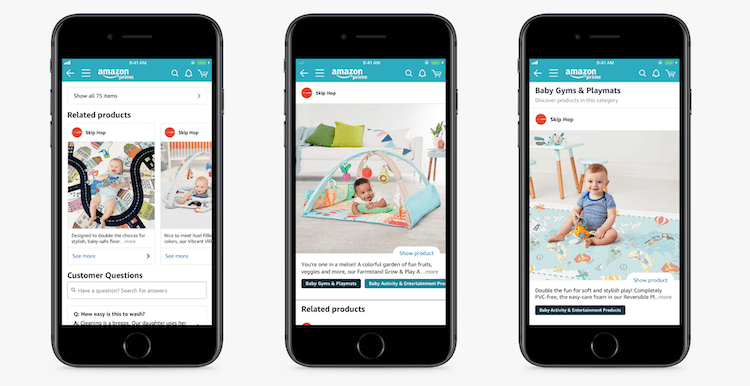Starting this year, Amazon is offering brands another medium to put themselves in front of customers using the new Posts feature. In this article, we’ll look at what exactly Amazon Posts is, who can use it, how it can help you, and how to use it for your brand.
What is Amazon Posts
Amazon Posts is an image-based brand-and-product discovery feature on Amazon. It shows products and brands in an image feed(similar to Instagram or Pinterest) and users can view products from specific brands and categories.
Essentially, it’s a way for users to quickly spot the latest and greatest products from their favorite brands and categories.
Brands can create any kind of visual content for their products and upload it to Amazon Posts, much like how you would create posts for Instagram or Pinterest.
Your content will appear on your brand’s feed, and the Amazon algorithm will show your content in various places on Amazon’s platform such as product pages, category pages, and related product areas.
Here’s the kicker: Amazon Posts is FREE. You can create any content related to your products and brand and publish it. Use it to educate your customers and raise awareness about your products and offerings.
Essentially, it’s a marriage of ecommerce and social media on the world’s largest shopping platform. Very promising indeed.
While it’s tempting to think Amazon Posts can become a replacement for your PPC campaigns, it’s better to think of Amazon Posts as a great supplementary source of traffic to your Amazon listings.
Advantages of Amazon Posts
Social media is becoming an increasingly larger driver in influencing people’s shopping decisions.
When on regular social media, customers have to navigate away from the social media platform to the online shopping site and then make a purchase.
Amazon Posts reduces that one critical step since customers are already on the platform on which they’ll make their final purchase.
Additionally, people are not always in the mood to spend when browsing Instagram, but when people visit Amazon, they’ll be much more likely to reach for their wallets.
Free added exposure
Depending on how engaging your posts are and how Amazon’s algorithm decides to use them, there’s a likely chance that your listings will end up in front of customers’ eyeballs in unlikely places like your competitors’ listings!
Build awareness about your brand
Previously, it was a little difficult to build brand awareness on Amazon as you were piggybacking on their platform. Using Posts, customers can now follow specific brands to view and interact with those brands’ content.
This lets you build a loyal following within the framework of Amazon’s ecosystem and remain in compliance with their often-finicky terms and conditions.
Detailed metrics
Amazon offers very detailed metrics for your Posts content such as engagement, clicks, and the like. You can use this data to optimize your campaigns for more views and sales.
Who is eligible for Amazon Posts?
So if Amazon Posts is so great, can anyone and everyone use it?
Not quite.
As of this writing, Amazon Posts is still beta.It’s only available to US-based sellers and those who are registered with Amazon’s Brand Registry.
Your business also needs to have an Amazon store to use Posts.
How to sign up
It’s fairly easy to sign up for Amazon Posts. Just head over to https://posts.amazon.com and sign in with your Amazon credentials.
If you have multiple stores on Amazon, you’ll have to choose which one you are setting up with Posts.
Next, you’ll need to upload your brand’s logo. This will appear next to your posts.
Now you are ready to create a post!
How to use Amazon Posts
Since Amazon Posts is a fairly new platform, it will be a while before there are a concrete set of best practices for it. However, due to the visual and feed-like nature of the platform, you can treat it similar to an Instagram profile.
Like Instagram, you want to create content that is eye-catching and tells a story about your brand and products.
Customers can find your product photos anyway, so the idea here is to post lifestyle photos: photos of your product in use and in action.
You can also write an engaging caption of up to 2000 characters. Make the best of these available characters as they are a way for you to explain the story behind the photograph.
Explain how using this particular yoga mat makes long yoga sessions that much more comfortable, or if you’re sharing customer images(with their permission, of course), quote them in a testimonial.
This is a unique opportunity for you to show your customers how to use your product and how it would directly improve their lives.
If your brand is already active on Instagram, you’ll find it very easy to incorporate Amazon Posts into your marketing strategy.
Photos or videos shot for Instagram can be re-used for Amazon Posts – just try to make the content for each platform slightly unique, as it’s possible there are people out there who follow you on Instagram and Amazon Posts.
The Posts platform lets you publish your content immediately or schedule it for later, which is a huge plus since you can create content for the week in advance and Posts will publish it for you.
With every Amazon Post, you can also add up to 10 ASIN numbers to connect your products to the content.
This way, when a potential customer clicks on your content, they’re taken to a product page where they can quickly make a purchase and net you a sale!
Remember to study Amazon’s guidelines
Amazon’s guidelines are pretty strict so make sure that your images and captions are in compliance before using the platform.
Here’s a quick overview of some of the key things to watch out for:
- Images must be single and not multiple images stitched into a collage
- Images must not contain calls to action or other text
- Images can’t contain animations
- Images can’t have your brand logo on them
- The caption must not be salesy and asking direct questions to the customer
- You cannot promote your other social media channels through Amazon Posts
- You can’t ask users to like or share
- You cannot promote other brands
Pro tip: post often
Currently, Amazon’s platform does not put a cap on how many posts you can do per day, so the more quality posts you can churn out, the greater likelihood there is of your products getting in front of your customers’ eyeballs.

This is also true of other social media platforms. If you use Instagram and/or Pinterest, you’ll know that volume plays a huge role in how much reach your account gets.
Where do Amazon Posts appear?
Since Posts is primarily a social media style platform, Amazon Posts appear on the Amazon app.
Brand Feed
Your Amazon Posts will appear on your own brand’s feed, which is where all of your posts will appear one after another.
Each post will be tagged with the products that you connected with it when you created the post.
Product Page
Posts will appear below product details on individual product pages as a carousel. Customers can scroll through the carousel and while carousels will mostly show your posts, they may show competitors’ posts as well.
Related Brands
If you click on a post from a product page, it will bring you to a Related Brands feed, where viewers can see your own posts and products as well those of your customers.
Category Feeds
Individual posts are tagged to relevant categories. When customers are exploring a particular category, they may be shown posts related to complementary products. A customer scrolling through the keyboards and mice category may see posts about graphics cards.
Conclusion
Third-party sellers and brands are generating mind-boggling amounts of revenue on Amazon. Amazon Posts presents a great opportunity for brands to connect with customers on multiple levels and showcase their products even more.
Best of all, it’s free.
If you meet the qualifications and criteria for Amazon Posts, you should definitely jump on the bandwagon and start using this exciting new platform.